基于python注释使用sphinx自动化生成API文档
写在前面
我们平时在使用python包过程中,经常都能看到包对应的文档,拉到网页底部,往往能看到”Powered by Sphinx”,sphinx是一种基于Python的文档工具,当然对其他文档也有支持。本文就主要基于代码已有的注释,使用sphinx自动化生成API文档。
sphinx安装
1 | pip install sphinx |
版本:v3.0.2
这个版本和之前在网上教程看的好多例子不太一样。
一个简单的例子
新建一个项目
项目目录如下:
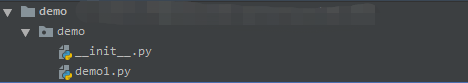
demo1.py代码如下:1
2
3
4
5
6
7
8
9
10
11
12
13
14
15
16
17
18
19
20
21
22
23
24
25
26
27
28
29
30
31#!/usr/bin/env python
# -*- coding: utf-8 -*-
"""
desc
Date: 2020/4/22
"""
class Demo1():
"""类的功能说明"""
def add(self, a, b):
"""两个数字相加,并返回结果"""
return a+b
def google_style(self, arg1, arg2):
"""函数功能.
函数功能说明.
Args:
arg1 (int): arg1的参数说明
arg2 (str): arg2的参数说明
Returns:
bool: 返回值说明
"""
return True
这是一个简单的项目目录,作为第三方包来说,有时还包含子模块,但是已验证都是支持的。
在源代码同级目录下新建一个文档doc,现在目录结构如下:
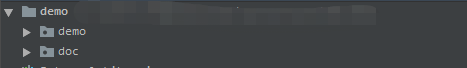
sphinx-quickstart
在doc目录下,使用命令sphinx-quickstart,除了自己项目的配置,其他配置可以默认。
命令执行情况如下:
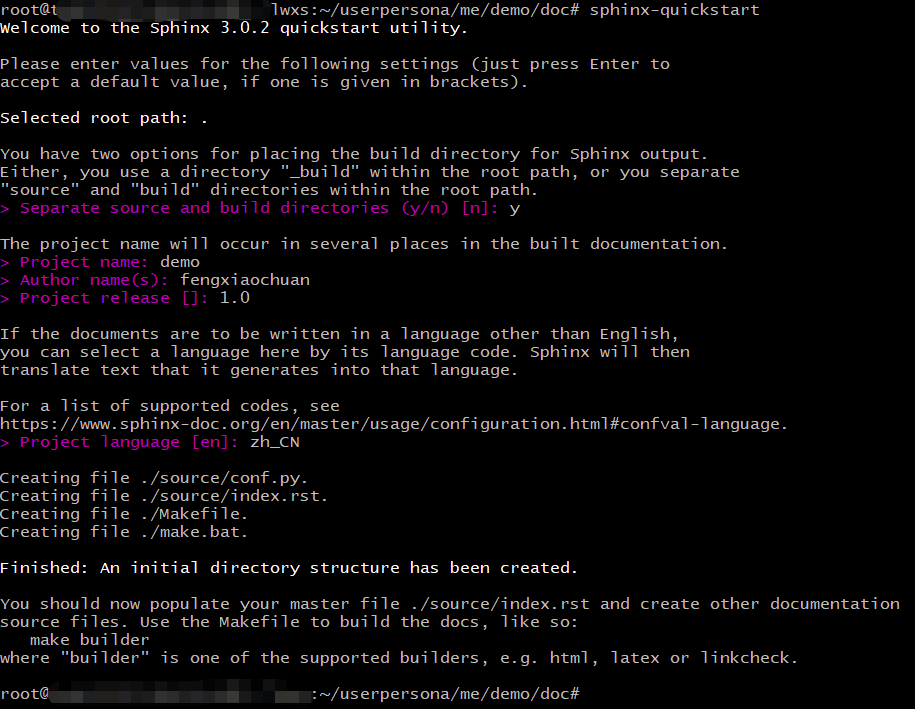
这个输出和网上现在很多教程不一样,没有一些扩展的设置,类似下面:
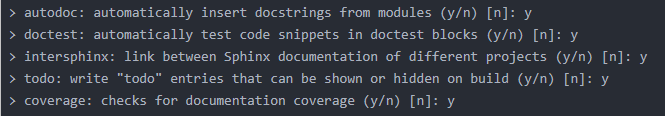
但是我们可以在source/conf.py中进行配置
conf.py配置
配置extensions,修改source/conf.py文件内容:1
2
3
4
5
6
7
8extensions = [
'sphinx.ext.autodoc',
'sphinx.ext.doctest',
'sphinx.ext.intersphinx',
'sphinx.ext.todo',
'sphinx.ext.coverage',
'sphinx.ext.mathjax'
]
如果需要自动生成API文档,需要sphinx.ext.autodoc
配置项目路径:
取消13~15行的注释,修改为下面的内容:1
2
3import os
import sys
sys.path.insert(0, os.path.abspath('../../'))
这块路径使用../../是因为我们的demo是一个包,如果demo下面没有__init__.py文件,则可以路径为../../demo。
生成rst文件
使用sphinx-apidoc生成rst文件,-o 后面跟的是保存rst文件的路径,你的index.rst文件在哪个目录,就指定哪个目录,然后最后面是代码路径
在doc目录下,执行结果如下: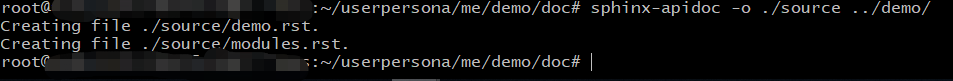
生成HTML
在doc目录下,使用make命令生成html文件
生成结果如下:
使用前,先清除一下之前的生成文件1
make clean
生成html1
make html
过程如图:
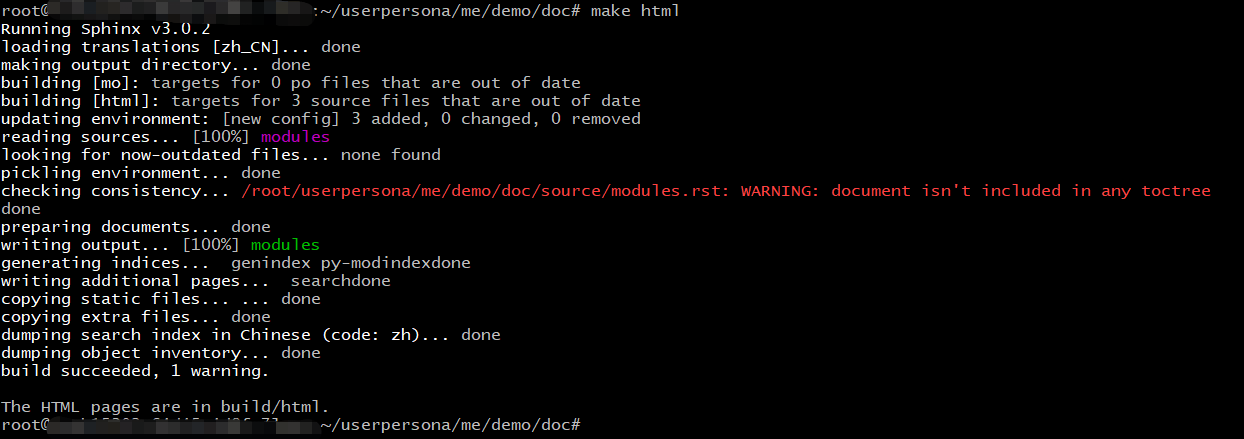
这块有个红色的warning,我们后面再来解决这个问题,先暂且放着。
展示效果
现在我们用浏览器打开doc/build/html/index.html,显示如下: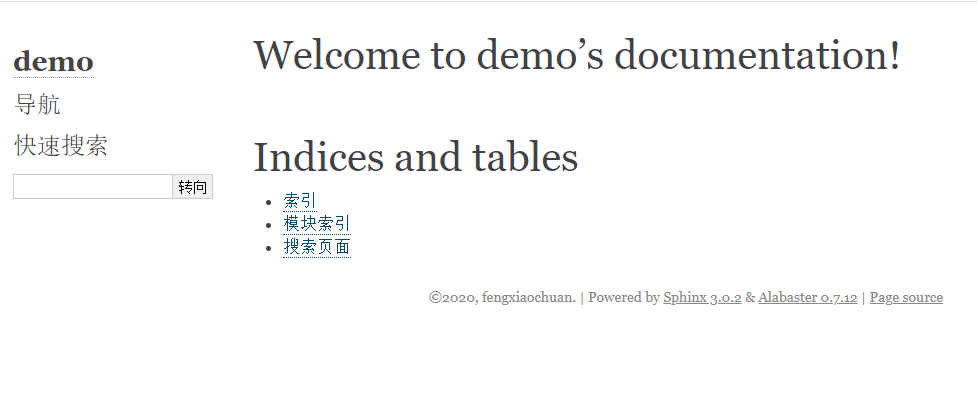
这是不是和我们平时看到的python文档不太一样,那是因为我们的主题没有选对
改变sphinx主题
python sphinx的主题包很多,现在大多数用得多的是readthedoc风格的,主题名字叫sphinx_rtd_theme。
安装主题1
pip install sphinx_rtd_theme
导入模块:修改source/conf.py文件1
2
3
4
5
6# 导入模块
import sphinx_rtd_theme
# html_theme = "alabaster"修改如下,加上html_theme_path
html_theme = "sphinx_rtd_theme"
html_theme_path = [sphinx_rtd_theme.get_html_theme_path()]
重新生成:在doc目录下1
2make clean
make html
显示效果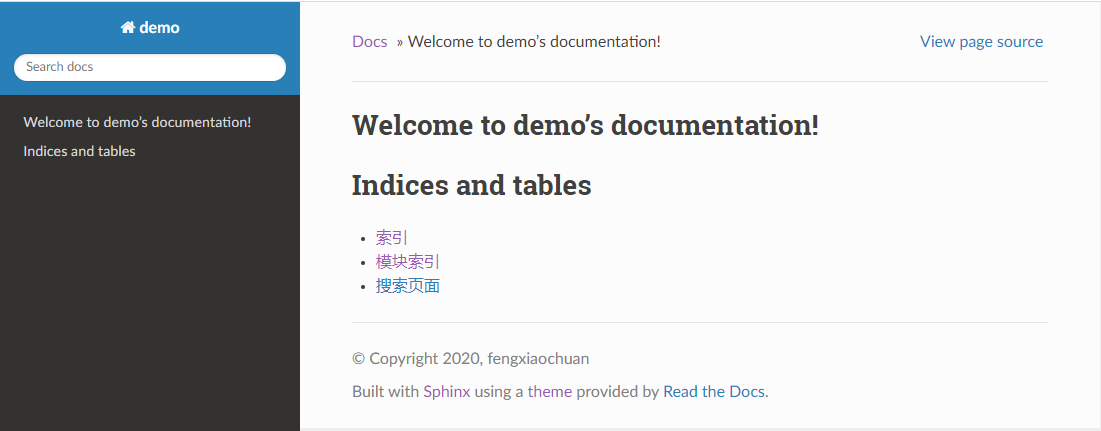
现在看着是不是熟悉了很多
采坑
不知道大家有没有发现,上面生成的文档左边导航栏下面是没有内容CONTENTS的,本来应该是像下面这样的: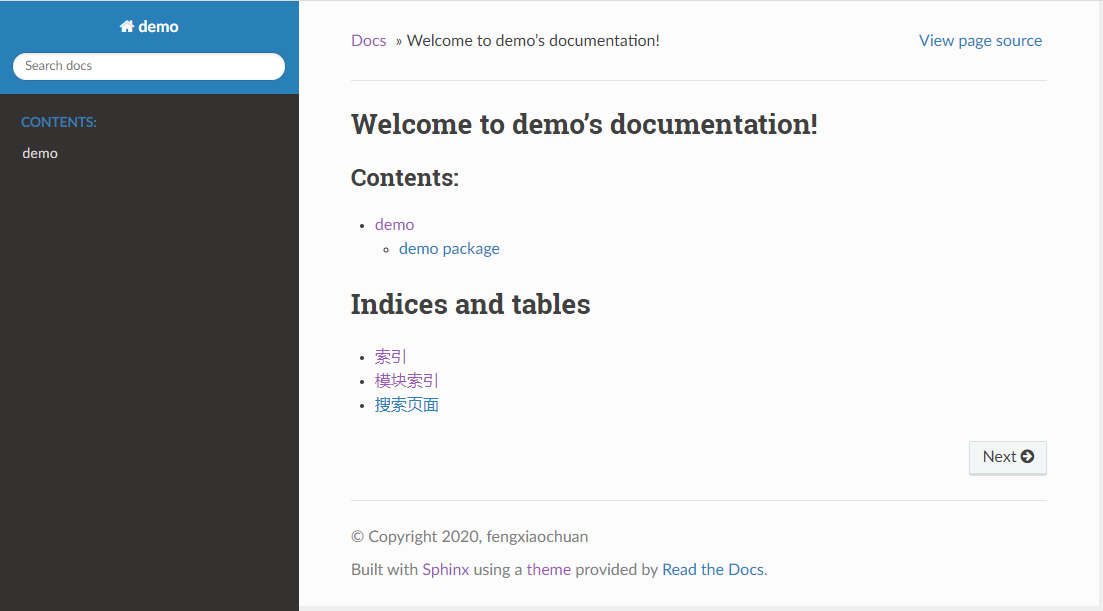
还记得上面提到的在make html时的那个Warning么,这就是那个导致的
那个warning的意思是说,modules.rst没有被包含,没有被什么包含呢,是没有在index.rst里面包含,毕竟我们显示是用的index.rst。
所以我们需要在index.rst里面加上modules,不知道是不是这个版本的问题,我在好多教程里面都没有提到这个,所以踩了个坑。
修改后如下(source/index.rst):1
2
3
4
5
6
7
8
9
10
11
12
13
14
15
16
17
18
19
20
21.. demo documentation master file, created by
sphinx-quickstart on Thu Apr 23 10:09:09 2020.
You can adapt this file completely to your liking, but it should at least
contain the root `toctree` directive.
Welcome to demo's documentation!
================================
.. toctree::
:maxdepth: 2
:caption: Contents:
modules
Indices and tables
==================
* :ref:`genindex`
* :ref:`modindex`
* :ref:`search`
之后,再运行make clean和make html,则warning消失,页面上会显示CONTENTS
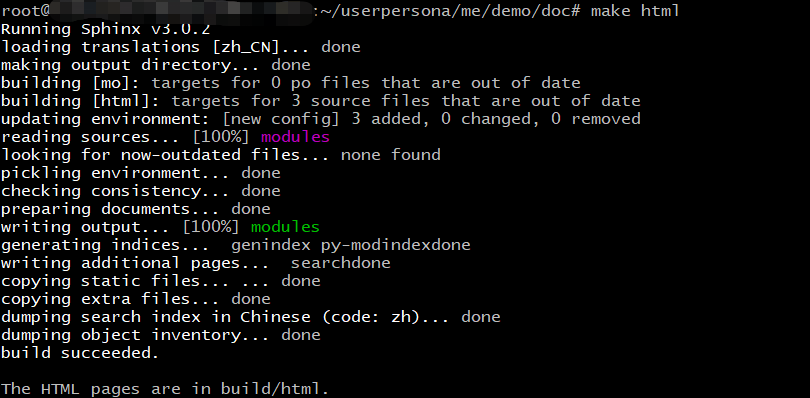
Nginx发布
安装nginx后,在配置文件(Linux一般在: /etc/nginx/nginx.conf)里面,在http下面增加如下配置:1
2
3
4
5
6
7
8
9
10
11
12
13
14
15
16
17
18
19
20server {
listen 80 default_server;
listen [::]:80 default_server;
server_name localhost;
root /data/www/html; //将doc/build/html复制到/data/www/html
include /etc/nginx/default.d/*.conf;
location / {
}
error_page 404 /404.html;
location = /40x.html {
}
error_page 500 502 503 504 /50x.html;
location = /50x.html {
}
}
重启nginx1
nginx -s reload
打开对应网站即可看到文档。